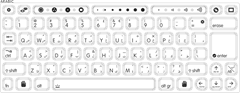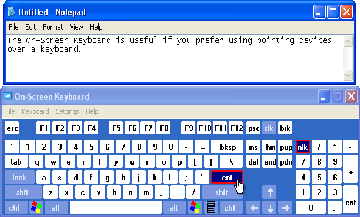Există în comerţ o multitudine de tastaturi. Unele mai simple, altele mai sofisticate. În engleză tastatură = keyboard. Iată câteva imagini de tastaturi:
On the market there are a lot of keyboard models. Some simple, some complex. Some examples:
Tastaturile standard sunt negre sau gri deschis, iar tastele sunt dispuse, cu foarte mici excepţii, la fel. Există şi tastaturi cu câte două caractere imprimate pe taste, cum este cea de mai jos, care are taste în alfabet latin şi în colţul de jos al fiecărei taste alfabetul arab.
The standard keyboard are black or light grey, and keys are the same with some exceptions. There are keys with two symbols as well, as shown below, with latin and arab alphabets:
Mai sunt şi tastaturi flexibile cum sunt cele din imaginea din stânga, precum şi mini-tastaturi ca în imaginea din dreapta, folosite în deplasări (pot fi transportate cu uşurinţă în geantă).
There are also flexible keyboards as the ones in the left image below, and mini-keyboards as in the right image below, used for travel purposes (they can be transported easily in the bags).
Trebuie să ştiţi că există şi o tastatură virtuală, pe calculator, care facilitează scrierea textelor cu diferitele caractere specifice tuturor limbilor existente în lume. În limba română, aceste caractere specifice se numesc diacritice (ş, ţ, ă, î, â). Când s-a gândit acest lucru, s-a dorit să se faciliteze utilizarea unei singure tastaturi fizice (ca cea neagră de mai sus) pentru cazurile când un singur utilizator face redactări de texte în mai multe limbi străine (cum sunt traducătorii). Aşa arată tastatura virtuală despre care voi vorbi ulterior.
There is also a virtual keyboard on the computer, which makes easier the typing of texts in different alphabets for all languages in the world. In Romanian language, these specific characters are called diacritics (ş, ţ, ă, î, â). The purpose of this virtual keyboard is to facilitate the usage of one physical keyboard for all cases (as the black one presented above) when a single user types texts in several foreign languages (i.e. translators). This is the virtual keyboard I will talk about later on.
Şi pentru ca totul să fie clar, pentru cei care doresc să bată cu toate degetele (metoda oarbă, adică blind method în engleză), aveţi mai jos o imagine colorată cu tastele aferente fiecărui deget în parte.
In order to make all clear, for those who want to type with all the ten fingers (the so-called blind method), here is below the colored image with the keys distributed for each finger.
Mai multe detalii privind această metodă puteţi să obţineţi consultând pagina web:
More details concerning this method:
http://www.rodactilo.ro/Caracteristici.htm
CE TREBUIE SĂ REŢINEŢI DESPRE TASTATURĂ
WHAT YOU NEED TO KNOW ABOUT THE KEYBOARD
Cele mai uzitate taste sunt ESC şi ENTER. Nu uitaţi, calculatorul este un roboţel care execută comenzile, dar nu gândeşte în locul vostru. Ce comandă îi daţi, el aia execută. Nu cunoaşte decât două comenzi: execută comanda sau anulează comanda.
The most used keys are ESC and ENTER. Do not forget, your computer is like a small robot which executes the commands, but does not think instead of you. Whatever command you give to the computer, it will be executed accordingly. The computer does know but two commands: do it, or cancel it.
- ESC = escape = anulează comanda, ieşire din anumite ferestre = echivalent cu click de mouse pe butonul CANCEL
- ENTER = execută comanda = echivalent cu click de mouse pe OK sau APPLY. ENTER este tastă dublă, are simbol o săgeată orizontală curbată, cu vârful spre stânga; o găsiţi atât la finalul literelor cât şi la tastatura numerică. Atunci când scrieţi texte folosiţi tasta de la finalul literelor. Când lucraţi în Excel şi tastaţi cifre, folosiţi numai ENTER de la tastatura numerică.
- ESC = escape = cancels the command, closes certain windows = same with mouse click on CANCEL button
- ENTER = executes the command = same with mouse click on OK or APPLY buttons. ENTER is a double key, it has a curved horizontal arrow pointed left as symbol; you find it at the end of the letters, and on the numerical keys. When you type texts you use the key from the end of the letters. When you work in Excel and you type numbers, you use only ENTER on the numerical keys.
Există tastele duble CTRL, ALT, SHIFT, DEL (DELETE) şi tastele numerice de la 1 la 0.
There are the double keys CTRL, ALT, SHIFT, DEL (DELETE) and the numerical keys from 1 to 0.
- CTRL, ALT, SHIFT în combinaţie cu alte taste, dau anumite comenzi scurte din tastatură. Se apasă pe ele ţinând degetul arătător de la o mână pe CTRL, sau ALT, sau SHIFT şi se apasă o singură dată pe o altă tastă din combinaţia comenzii scurte, cu degetul arătător de la cealaltă mână. SHIFT mai este folosită pentru a scrie prima literă mare într-o propoziţie. Apăsaţi SHIFT+r şi vă va da R (atenţie! nu tastaţi şi semnul +).
- DEL (DELETE) se folosesc exact ca ENTER şi ele şterg câte cu caracter de la stânga la dreapta.
- 1-0 tastele numerice se folosesc şi de la numerice şi de la litere. Atenţie, pe majoritatea laptop-urilor nu aveţi tastatură numerică separată. Aceasta este inclusă în partea dreaptă a unor litere şi se activează cu tasta ajutătoare FN.
- CTRL, ALT, and SHIFT in combination with some other keys, give short commands from the keyboard. You press with the pointing finger from one hand on CTRL, ALT, or SHIFT key, and with the other pointing finger from the other hand you press just once on another key from the combination, in order to obtain a short command. SHIFT is also used to write the first capital letter in a sentence. You press SHIFT+r and you obtain R (caution! do not press the + key as well).
Există tastele duble SĂGEŢILE sus/jos, dreapta/stânga cu ele deplasez cursorul câte un caracter în sensul săgeţii apăsate.
There are the double keys with the ARROWS up/down, left/right used to move the cursor one character in the direction of the pressed pointing arrow.
Există tastele duble PAGE UP, PAGE DOWN, HOME, END.
There are the double keys PAGE UP, PAGE DOWN, HOME, and END.
- PAGE UP (PgUp) folosită pentru vizualizare rapidă în sus.
- PAGE DOWN (PgDn) folosită pentru vizualizare rapidă în jos.
- HOME folosită pentru deplasare la primul caracter spre stânga pe rând. CTRL+HOME folosită pentru deplasare la primul caracter de pe pagină.
- END folosită pentru deplasare la ultimul caracter spre dreapta pe rând. CTRL+END folosită pentru deplasare la ultimul caracter de pe pagină.
- PAGE UP (PgUp) is used to jump one screen up.
- PAGE DOWN (PgDn) is used to jump one screen down.
- HOME is used to move fast the cursor to the first character to the left along the line/row. CTRL+HOME is used to move quickly the cursor to the first character on the page.
- END is used to move fast the cursor to the last character to the right along the line/row. CTRL+END is used to move quickly the cursor to the last character on the page.
Există tastele funcţionale F1 până la F12. Ele execută comenzi scurte de pe tastatură. Reţineţi pentru moment că F1 înseamnă AJUTOR (HELP) în orice program vă aflaţi.
There are the functional keys F1 to F12. They execute short commands from the keyboard. Remember for the moment that F1 means HELP in any program you access.
Cea mai mare tastă de pe keyboard este bara de spaţiu (spacebar), ea nu are nici un simbol pe ea si este poziţionată de obicei exact jos, la mijlocul tastaturii.
The longest key on the keyboard is the spacebar with no symbol on it, situated exactly in the middle of the keyboard, under the letter keys.
Există tastele TAB şi CAPS LOCK.
There are TAB and CAPS LOCK keys.
- TAB este folosită pentru paragraf când bateţi texte şi pentru trecere de la o coloană la alta în cazul tabelelor.
- CAPS LOCK este folosită atunci când scrieţi un text cu majuscule pentru a nu fi nevoiţi ca la fiecare literă să ţineţi apăsată tasta SHIFT+litera respectivă (este neproductiv).
- TAB is used for paragraph when you type texts; it is used also to pass from one cell to another in case of tables.
- CAPS LOCK is used when you type all text with capital letters to ease the use of SHIFT+certain letter (it is much easier with CAPS LOCK).
Există tasta BACKSPACE care are simbol o săgeată dreaptă orizontală cu vârful spre stânga. Cu ea ştergeţi câte un caracter de la dreapta la stânga.
There is BACKSPACE key with a horizontal pointing left arrow. You delete one character with it, from the right to the left.
Există tasta NUMLOCK (NumLK) care activează/dezactivează tastatura numerică. Ledul este aprins la tastatură numerică activată. Ledul este stins când tastatura numerică este dezactivată.
There is NUMLOCK (NumLK) key which enables/disables the numerical keyboard. The led is on when the numerical keyboard is enabled. The led is off when the numerical keyboard is disabled.
Există tasta dublă INSERT (INS) folosită la editare texte.
There is the double key INSERT (INS) used in the texts edit.
CE ÎNSEAMNĂ:
- slash = bară (normală) / (ex: sus/jos)
- backslash = bară inversă \ (ex: C:\Program Files\Adobe)
- dash = cratimă (liniuţa de despărţire) - (ex: s-a arătat, m-a contactat, l-a adoptat)
- underscore = linia de sublinere _ (ex: alpha_beta@delta.ro)
Despre tastatura virtuală vom vorbi ulterior. Dacă v-aţi însuşit tastatura, puteţi trece la treabă.
WHAT MEANS:
- slash = / (i.e. up/down)
- backslash = \ (i.e. C:\Program Files\Adobe)
- dash = - (i.e. self-control, ex-husband)
- underscore = _ (i.e. alpha_beta@delta.ro)
About the virtual keyboard we shall talk later on. If you know the keyboard, you can begin your work.